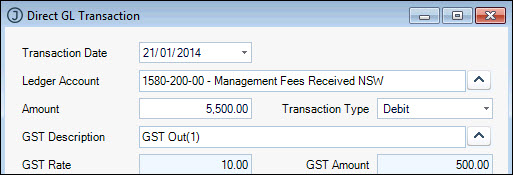
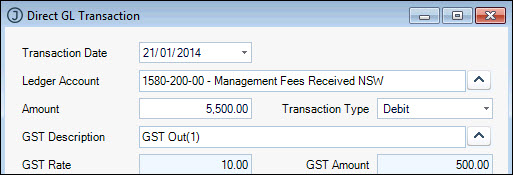
Direct entries are automatically set to  (Reconciled) when added to the Bank Rec form. The Transaction Type is from the Bank Account perspective, not the Ledger Account perspective - i.e. payments are credit, receipts are debits. To adjust details you can either:
(Reconciled) when added to the Bank Rec form. The Transaction Type is from the Bank Account perspective, not the Ledger Account perspective - i.e. payments are credit, receipts are debits. To adjust details you can either:
 Steps
Steps
| 1. | Select Direct GL Transaction from the list box in the blank line in the Transactions grid. Date populated into the form is the Bank Rec date |
| 2. | Select ledger account from the search window |
| 3. | Enter in dollar amount (Inc GST) and change Transaction Type if required |
| 4. | Change GST code if required (prompts to the default rate for Acquisitions if credit and Supplies if a debit) |
| 5. | Select Payment TypePayment Types are setup in Debtors, Configuration, Maintain Payment Types form from list box |
| 6. | Enter Reference and Remark |
| 7. | Save to execute |
Copyright © 2012 Jiwa Financials. All rights reserved.